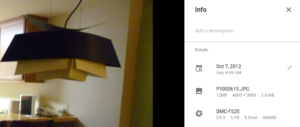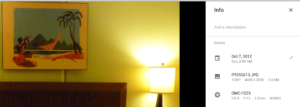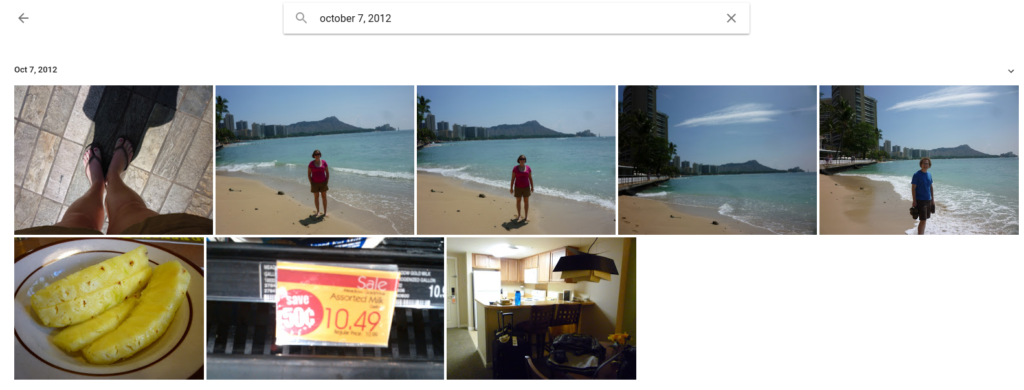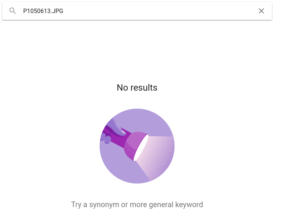(Recipe from http://buddingbaketress.blogspot.com/2011/12/gingerdoodles-or-snickersnaps.html)
These are one of my all-time favorite cookies! More work than most cookie recipes, but the results are spectacular.

Snickerdoodle Dough
1/2 cup shortening
3/4 cup granulated sugar
1 egg
1 tablespoon vanilla
1 1/2 cups all-purpose flour
1/2 teaspoon baking soda
1/4 teaspoon salt
1 teaspoon cream of tartar
1 tablespoon cinnamon + 3 tablespoons granulated sugar for rolling cookies in
Cream together shortening and sugar. Add egg and vanilla and mix well, until creamy. Add flour, baking soda, salt, and cream of tartar and mix until combined. Dough will be a little of crumbly, but it’ll come together when you roll it into balls.
Combine cinnamon and 3 tablespoons of sugar in a small bowl and set aside for rolling dough in.
Gingersnap Dough
3/4 cup shortening
1 cup granulated sugar
1/4 cup molasses
1 egg
2 cups all-purpose flour
2 teaspoons baking soda
1/4 teaspoon salt
1 teaspoon cinnamon
1 teaspoon cloves
1 teaspoon ginger
1/4 cup granulated sugar for rolling cookies in
Cream together shortening and sugar. Add molasses and egg and continue beating. Add flour, baking soda, salt, cinnamon, cloves, and ginger and mix until combined, scraping down the sides of the bowl as needed.
Put 1/4 cup sugar in a small bowl and set aside for rolling dough in.
Preheat oven to 350°F. Lightly grease baking sheets with no-stick cooking spray and set aside.
Roll a small amount of gingersnap dough into a ball and toss in granulated sugar. Roll a small amount of snickerdoodle dough in a ball and toss in cinnamon-sugar.
Place both doughs together and gently roll or squeeze together (it worked best if I kneaded the snickerdoodle dough in my hand a few times before rolling both doughs together since it’s a thicker consistency).
Place on baking sheets and bake for 9-11 minutes. Remove from oven and allow to cool on baking sheets for 2 minutes before moving to cooling racks.